How to join an Alliance?
Join an Alliance in the Recommended List. Tap on the ‘Alliance’ button on the bottom of the main screen, choose an Alliance you’re interested and tap ‘Request to Join’. If you don’t want to join any of the existing Alliances, you can create your own by tapping on the ‘Create’ button. Please note that in order to create an Alliance, you as a Boss have to be at least Lv.10.
Join the Alliance you want
Tap on the ‘Alliance’ button on the bottom of the main screen and then on the ‘More’ button. Enter the name of the Alliance you want to join and then tap ‘Search’. Once you have found the Alliance you want, tap on ‘Request to Join’.
Alliance Help
Alliance Help is a great way to contribute to your Alliance’s growth.
Request Alliance Help
To request Alliance Help, tap the ‘Help’ button next to a progress bar. Please note that the amount of help you can receive depends on the level of your Town Center.
Provide Alliance Help
To help your Allies, tap on ‘Alliance’ on the bottom of the main screen and choose the player you want to help. Or you can help your allies directly by tapping the ‘Hand-Shake’ icon on the left side of the main screen. When providing Alliance Help, you earn Loyalty points that can be used to get items in the Alliance Store. The amount of Loyalty you can earn is limited to 2500 every 12 hours.
Alliance Gifts
All the Alliance Members will receive the Alliance Gifts in the following ways:
- In-app Purchase. For each in-app-purchase completed by an ally, all members in the Alliance receive an Alliance Gift.
- Kill Outlaws on the world map (Sometimes).
Be sure to open Alliance Gifts within 24 hours, or they will expire!
Alliance Gift Level
The Alliance Gift Level will be raised to a higher-level when Alliance Gift has certain amount of Gift points.
Every time you or your allies open an Alliance Gift, the Gift Points will be given to Alliance Gift.
Loyalty Store
The Loyalty Store offers Items to allies of an Alliance. Alliance members can get these items by using Loyalty points.
Resource Assistance
After joining an Alliance, you will be able to request or provide Resources to your Allies in the Resource Assistance screen of your Alliance Menu.
After selecting the amount of each type of Resource, your Request is posted. In the Transport tab, you will find Requests posted by others and provide assistance with the corresponding Resources.
Alliance Management
For Alliance Members: You can view your Alliance Description or choose to leave your Alliance here. For Chancellor or Vice Chancellor: This allows them to manage multiple aspects of an Alliance, such as Banner, motto, setting of hive coordinates etc.
Alliance Members
There are up to 5 different positions inside an Alliance. The most important one is the Chancellor, who is the leader of the Alliance. This player will manage the whole Alliance, including Name, Description, Requests, Diplomacy or the position of other players.
Besides, there’s also his right hand, which is the Vice Chancellor. The VC will have the exact same powers as the Chancellor to replace him during his absences. Other positions are as follows: Minister, Vice Minister and Member. It is important for you to try to get promotions inside of an Alliance since it will give you greater power and confidence when discussing important Alliance matters.
Alliance Recommendation
Alliance Recommendation offers an effective way to access to the active players. Recommended Players list will be updated regularly and only Chancellor or Vice Chancellor has the right to invite the excellent players in the list to join the Alliance. Besides, the more active the Alliance is, the more excellent players will be recommended.
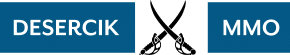

How do you start a new alliance on west Game?